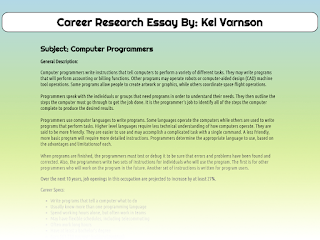Hello Students,
Our next lesson combines both web design skills with typography and researching careers as part of our career development work. Typography for the internet is important for both readability and legibility. We will learn about these features and more.
As part of your career development module, we will research 1 possible career you are interested in and write a short essay about the career, citing details, salary and pathway to this career. This writing assignment can then be included in your portfolio's career development section...
Typography for the Internet:
Web Design for the screen viewing has similar yet in some instances different guidelines for typography. Creating emphasis with proper contrast, layout and alignment is important, but so is type choices and a focus on readability and legibility.
Readability refers to typefaces that are more expressive and are best used for smaller sets of text at larger sizes.
The concept of readability is best applied to:
- Headings
- Subheadings
- Captions
- Quotes
Legibility refers to typefaces that are best used for smaller text, also called body copy. These typefaces may be serif or sans-serif but above all tend to more rational and readable at smaller sizes. In print a serif is best at small sizes, but for screen viewing a sans-serif can be better for some.
The idea of legibility is used for larger bodies of text like paragraphs and your font choices should be focused on easy reading for the viewer.
- Use medium weight fonts, bold and light are harder to read
- Set paragraphs and blocks of text to a set width that isn't too wide
- Use type that isn't overly expressive
Accessing fonts online:
Google fonts makes it easy to access many fonts online without the risk of a viewers computer missing the font in their system, causing readability issues. Check out the whole collections and try some out for your project.
How to use google fonts:
- Go to: https://fonts.google.com
- Search for a font to use
- Click the red plus symbol to add the font to your selection
- Click on the tab to see the code for your website
- Add the google API code to your HTML page
- Use the fonts where you like in your CSS
 |
| What interests you as a career? Pick one to research for this assignment |
- Job Title
- Job Description
- Job Activities
- Education Needed
- Career Pathway
- Salary Range
Assignment Specifications:
- Complete assignment in essay form
- Provide formatting opportunities for your html/css (title, subtitle, lists, etc)
- 3-4 Paragraphs with details
- 150 Words minimum
Example Essay:
Career Research Essay By: Kel Varnson
Subject: Computer Programmers
General Description:
Computer programmers write instructions that tell computers to perform a variety of different tasks. They may write programs that will perform accounting or billing functions. Other programs may operate robots or computer-aided design (CAD) machine tool operations. Some programs allow people to create artwork or graphics, while others coordinate space flight operations.
Programmers speak with the individuals or groups that need programs in order to understand their needs. They then outline the steps the computer must go through to get the job done. It is the programmer's job to identify all of the steps the computer complete to produce the desired results.
Programmers use computer languages to write programs. Some languages operate the computers while others are used to write programs that perform tasks. Higher level languages require less technical understanding of how computers operate. They are said to be more friendly. They are easier to use and may accomplish a complicated task with a single command. A less friendly, more basic program will require more detailed instructions. Programmers determine the appropriate language to use, based on the advantages and limitations of each.
When programs are finished, the programmers must test or debug it to be sure that errors and problems have been found and corrected. Also, the programmers write two sets of instructions for individuals who will use the program. The first is for other programmers who will work on the program in the future. Another set of instructions is written for program users.
This is a Hot Occupation. Over the next 10 years, job openings in this occupation are projected to increase by at least 27%.
- Write programs that tell a computer what to do
- Usually know more than one programming language
- Spend working hours alone, but often work in teams
- May have flexible schedules, including telecommuting
- Often work long hours
- Have at least a bachelor's degree
- Earn $61,730 per year (national average)
- Stay up to date on new programming languages
Hours & Conditions:
Computer programmers usually work in well-lit, climate-controlled offices because computers do not function well in environments with extreme temperature or humidity fluctuations.
Work Locations:
Computer programmers work at universities, government agencies, and business firms.
Pros & Cons:
Programmers like working with computers and planning ways to solve problems. They find their jobs to be challenging. They like working indoors in clean, air-conditioned offices. Also, there are many opportunities for employment in this field.
Job Research Essay Typography Assignment: Part B
For this part of the assignment, you will format your essay as a single web page that demonstrates clean and clear typography that demonstrates readability and legibility
Link for Reading:
The Two Functions of Type: Readability and Legibility
Assignment:
- Format your essay as a html/css document
- Utilize 3 web fonts for formatting text to demonstrate legibility and readability.
- Layout must be clean and easy to read
- Typography use should create emphasis
Upload to server when ready!