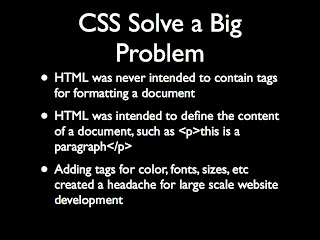Students,
You will create a series of logo designs to explore different logo creation styles and then sketch and design a final logo design for use in your portfolio as a work sample. I recommend you use Illustrator for this project. You could use the final logo design as the center piece to your final portfolio website, so consider logo themes that describe you and will work well in different environments.
There are 5 logo examples below, you will create your own logo designs, 3 for each of the 5 styles for 15 designs. You will then design a final design utilizing the best of all styles, for the final design you will pencil sketch different designs before evaluating the best choice and completing final artwork.
Create an imaginary company, organization or think of what you would like to do if you begun your own business. For instance if I was doing this assignment I would create logo's for Wilson Enterprises, Wilson Design Group or Wilson Co. etc.
Rules and Principals of Logo Design:
1. A logo must me describable
2. A logo must be memorable
3. A logo must be effective without color
4. A logo must be scaleable. So it should look good at 12"X12" and 1"X1".
Logo Design Exercise Details:
Create 3 versions of each of the logo style examples below:
1. Typeface only. Create 3 logo's using a different font for each one. Pay attention to spacing between your letters. Think of clever ways you can make a simple font-only logo have impact. Use color, proximity, contrast to your advantage.
2. Typeface's combined. Create 3 logo's that use 2 different fonts, make your font choice strategic to add emphasis and draw attention.
3. Typeface plus an art element. Create 3 examples of an arranged logo that uses a typeface plus some simple elements, rectangles, lines or dots. Sketch on paper to aid your creativity if needed.
4. Typeface plus a shape or symbol. Create 3 examples of a logo that uses a typeface and an image or symbol that is relevant to your logo's subject matter. Sketch on paper to aid your creativity if needed.
5. Shape or Symbol logo with typeface. Create 3 examples of a logo that makes the symbol or shape dominant and the typeface subordinant. Sketch on paper to aid your creativity if needed. Include a written explanation and description of your symbol or imagery.
When these versions are complete you may begin the final stage. There will be a logo design lecture before this phase is begun.
6. Final Logo. You must pencil sketch 3 different logo concepts, they must be original designs Pick one and render it in Illustrator. Think about what your ultimate logo would be, sketch that and refine it. Then create that final logo with Illustrator or Photoshop. You must turn your pencil sketches in with your final work, you may sketch in your notebook if you like. Remember the Rules of Logo Design as stated at the beginning of this post.
Due Dates: Logo designs 1-5 are due friday
Previous Student Logo Designs: