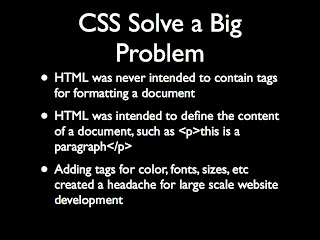Hello Students,
Please follow the link below to complete the ROP Mid-Year Course Survey. This information is important to ROP and is used to secure funding and ensure future ROP courses are offered at your school. Please fill out the survey with your name and answer all questions honestly.
Link: ROP Mid-Year Course Survey
Thank you,
- Mr.W
Monday, December 19, 2011
Thursday, December 15, 2011
New Assignment: Print Portfolio Development
Hello Students,
Having a polished and professional looking portfolio is key to your success in finding work after High School and moving on to developing a career. Download the ROP Portfolio Handbook to use as a guide for creating your own portfolio.
Remember that the best portfolio in class will be sent to the portfolio design competition that ROP has at the end of each school year, your portfolio will compete against other web design classes across the county, and there is a prize.
Portfolio Development Assignment:
Your Portfolio must contain in this order:
Having a polished and professional looking portfolio is key to your success in finding work after High School and moving on to developing a career. Download the ROP Portfolio Handbook to use as a guide for creating your own portfolio.
Remember that the best portfolio in class will be sent to the portfolio design competition that ROP has at the end of each school year, your portfolio will compete against other web design classes across the county, and there is a prize.
 |
| A judge evaluates print portfolio's from past entrants... |
Portfolio Development Assignment:
- Your portfolio must be created in Indesign and final file must be a PDF document
- Use the Pages palette to create multiple pages for your portfolio
- Your portfolio cover, table of contents and all materials should look clean and consistent. Use consistent design style across all aspects of your portfolio
Your Portfolio must contain in this order:
- Cover page with your name, class title, year. Spend some time on this, it should show good design skill and be reflective of your personality
- Table of contents
- Letter of Introduction
- Resume
- Handwritten Job Application
- List of References
- Letter of Recommendation - cannot be from your ROP teacher or a family member
- 3 or more work samples with written explanation about the work, why is it important to your career choice? What did the project entail, what were the challenges and difficulties? Give us details.
How Your Portfolio Is Evaluated:
- Contains required content and format
- Well organized
- Free of grammer problems
- ROP related work samples
- Shows creativity
- Nice appearance
- Shows skill development
- Appropriate for use in job search
- Professional appearance
- Nice presentation
 |
| Use this as a guide to laying out your own portfolio... |
Ok have fun!
- Mr.W
Monday, December 12, 2011
New Assignment: Vintage Pop Art Poster Tutorial
Hello Students,
Having exceptional skills with Photoshop is a must have in this current job market. Your creativity can be unleashed if you have in depth understanding of graphic design tools, such as Photoshop.
Your new assignment is to work through the vintage pop art poster tutorial. Click the link below to access it. This is a great exercise in gathering materials and using advanced technique to create grungy and weathered looking artwork, but don't despair... it is easier than you think. Your results should look close to the image below, you can use your own photo and text.
Link: Vintage Pop Art Poster Tutorial
Link: Grungie Paper Textures
Link: Textures and Backgrounds
Link: Creative Commons Images
Having exceptional skills with Photoshop is a must have in this current job market. Your creativity can be unleashed if you have in depth understanding of graphic design tools, such as Photoshop.
Your new assignment is to work through the vintage pop art poster tutorial. Click the link below to access it. This is a great exercise in gathering materials and using advanced technique to create grungy and weathered looking artwork, but don't despair... it is easier than you think. Your results should look close to the image below, you can use your own photo and text.
Link: Vintage Pop Art Poster Tutorial
Link: Grungie Paper Textures
Link: Textures and Backgrounds
Link: Creative Commons Images
Wednesday, December 7, 2011
Friday: Special Guest Speakers
Students,
On friday we will have special guest speakers in our classroom to discuss what they do and what it takes to work in a professional environment. Please prepare by researching their work and writing some questions to ask during their appearance.
Our guests are:
Ross McClenahan from Tree Top Design
Gary Maricich from Jam Design Group
On friday we will have special guest speakers in our classroom to discuss what they do and what it takes to work in a professional environment. Please prepare by researching their work and writing some questions to ask during their appearance.
Our guests are:
Ross McClenahan from Tree Top Design
Gary Maricich from Jam Design Group
Guest Speaker Preparation Assignment:
- Do some research online about our guests and the work they do, check out their websites and look them up online
- Write 10 thoughtful questions you can ask these seasoned professionals.
- Consider issues around how they entered their careers, what are the challenges? What are the most enjoyable aspects of their work? Who has influenced their work? Who or where did they learn their craft from?
- Write your questions down on paper, add your name on the upper right corner and turn into my inbox. On Friday retrieve your questions for use during the guests appearance
- Mr.W
Friday, December 2, 2011
New Assignment - Modify A Website With CSS
Hello Students,
Your next CSS assignment is to modify an already existing website that you have created previously with CSS. Your project details are below:
CSS Modify Assignment:
Your next CSS assignment is to modify an already existing website that you have created previously with CSS. Your project details are below:
CSS Modify Assignment:
- Create a copy of one of your prior handbuilt HTML website projects. This could either be your "Job Hunting" website or the "Mini" website project we did back in early September. Just make sure it is an HTML driven site and wasn't created with the Photoshop to Dreamweaver process.
- Open the HTML file and make a list of all the HTML tags it contains, like paragraph tags, header tags, list tags etc...
- Create a CSS file that modifies your HTML tags. Make a link to the CSS file in your HTML document.
- Create new or modify your CSS so that each page of your website has a unique design, so different fonts, colors, sizes etc for each page.
- Make 4 different CSS scripts for the 4 pages of your website.
- When testing your HTML site, each page should have a unique look from the CSS file.
- When complete zip up your HTML, CSS, and any other files that go along with your website and email to me.
Due at end of class Monday...
- Mr.W
Wednesday, November 30, 2011
New Assignment: CSS Mini Web Site
Hello Students,
Your new assignment is to create a 1 page mini CSS powered website.
CSS Mini Site Assignment Details:
1. First create an HTML document from Notepad
2. Next Create a CSS file to modify your HTML document using notepad, just give it a .css file name extension
Use the w3schools.com site to try out your code, or find code samples to use:
Online CSS editor: http://www.w3schools.com/css/css_syntax.asp
CSS Code samples: http://www.w3schools.com/css/css_examples.asp
Due at end of class today
- Mr. W
Your new assignment is to create a 1 page mini CSS powered website.
CSS Mini Site Assignment Details:
1. First create an HTML document from Notepad
- Your site must contain the following information:
- Name
- Title of this class
- Write a short paragraph about yourself, your favorite food, sport, video game, band, recording artist, movie etc....
- A link to an external website, such as your blog
- One photo
- Your HTML document must contain some header text, links, paragraph tags
2. Next Create a CSS file to modify your HTML document using notepad, just give it a .css file name extension
Use the w3schools.com site to try out your code, or find code samples to use:
Online CSS editor: http://www.w3schools.com/css/css_syntax.asp
CSS Code samples: http://www.w3schools.com/css/css_examples.asp
Due at end of class today
- Mr. W
Tuesday, November 29, 2011
New Assignment: CSS Basics
Hello Students,
Today after lecture your assignment is to practice your CSS skills on w3schools.com. Launch the "Try It Now" button and alter the different CSS rules.
Go To: http://w3schools.com/css/css_syntax.asp and click on "Example 1" or "Example 2". Copy the code into your own HTML and CSS file and modify the CSS.
CSS Lecture Notes:
Today after lecture your assignment is to practice your CSS skills on w3schools.com. Launch the "Try It Now" button and alter the different CSS rules.
Go To: http://w3schools.com/css/css_syntax.asp and click on "Example 1" or "Example 2". Copy the code into your own HTML and CSS file and modify the CSS.
- Change the background color
- Change the alignment
- Change the font
- Change the text size
CSS Lecture Notes:
Sunday, November 20, 2011
New Project: Final Logo Design
Students,
Your new assignment is to create a final logo design. Look over your previous designs, what works? What doesn't work? Recognize the elements that make the designs work and utilize those for your final project.
Explore the design of your logo by making 3 or more pencil sketches on paper. Try different variations on shape, typography, positioning, scale. Find the most powerful combinations use it as a guide to create your final artwork in Illustrator.
Monday, November 14, 2011
New Assignment: Logo Design Exercise
Students,
You will create a series of logo designs to explore different logo creation styles and then sketch and design a final logo design for use in your portfolio as a work sample. I recommend you use Illustrator for this project. You could use the final logo design as the center piece to your final portfolio website, so consider logo themes that describe you and will work well in different environments.
There are 5 logo examples below, you will create your own logo designs, 3 for each of the 5 styles for 15 designs. You will then design a final design utilizing the best of all styles, for the final design you will pencil sketch different designs before evaluating the best choice and completing final artwork.
Create an imaginary company, organization or think of what you would like to do if you begun your own business. For instance if I was doing this assignment I would create logo's for Wilson Enterprises, Wilson Design Group or Wilson Co. etc.
Rules and Principals of Logo Design:
1. A logo must me describable
2. A logo must be memorable
3. A logo must be effective without color
4. A logo must be scaleable. So it should look good at 12"X12" and 1"X1".
Logo Design Exercise Details:
Create 3 versions of each of the logo style examples below:
1. Typeface only. Create 3 logo's using a different font for each one. Pay attention to spacing between your letters. Think of clever ways you can make a simple font-only logo have impact. Use color, proximity, contrast to your advantage.
2. Typeface's combined. Create 3 logo's that use 2 different fonts, make your font choice strategic to add emphasis and draw attention.
3. Typeface plus an art element. Create 3 examples of an arranged logo that uses a typeface plus some simple elements, rectangles, lines or dots. Sketch on paper to aid your creativity if needed.
4. Typeface plus a shape or symbol. Create 3 examples of a logo that uses a typeface and an image or symbol that is relevant to your logo's subject matter. Sketch on paper to aid your creativity if needed.
5. Shape or Symbol logo with typeface. Create 3 examples of a logo that makes the symbol or shape dominant and the typeface subordinant. Sketch on paper to aid your creativity if needed. Include a written explanation and description of your symbol or imagery.
When these versions are complete you may begin the final stage. There will be a logo design lecture before this phase is begun.
6. Final Logo. You must pencil sketch 3 different logo concepts, they must be original designs Pick one and render it in Illustrator. Think about what your ultimate logo would be, sketch that and refine it. Then create that final logo with Illustrator or Photoshop. You must turn your pencil sketches in with your final work, you may sketch in your notebook if you like. Remember the Rules of Logo Design as stated at the beginning of this post.
Due Dates: Logo designs 1-5 are due friday
Subscribe to:
Comments (Atom)